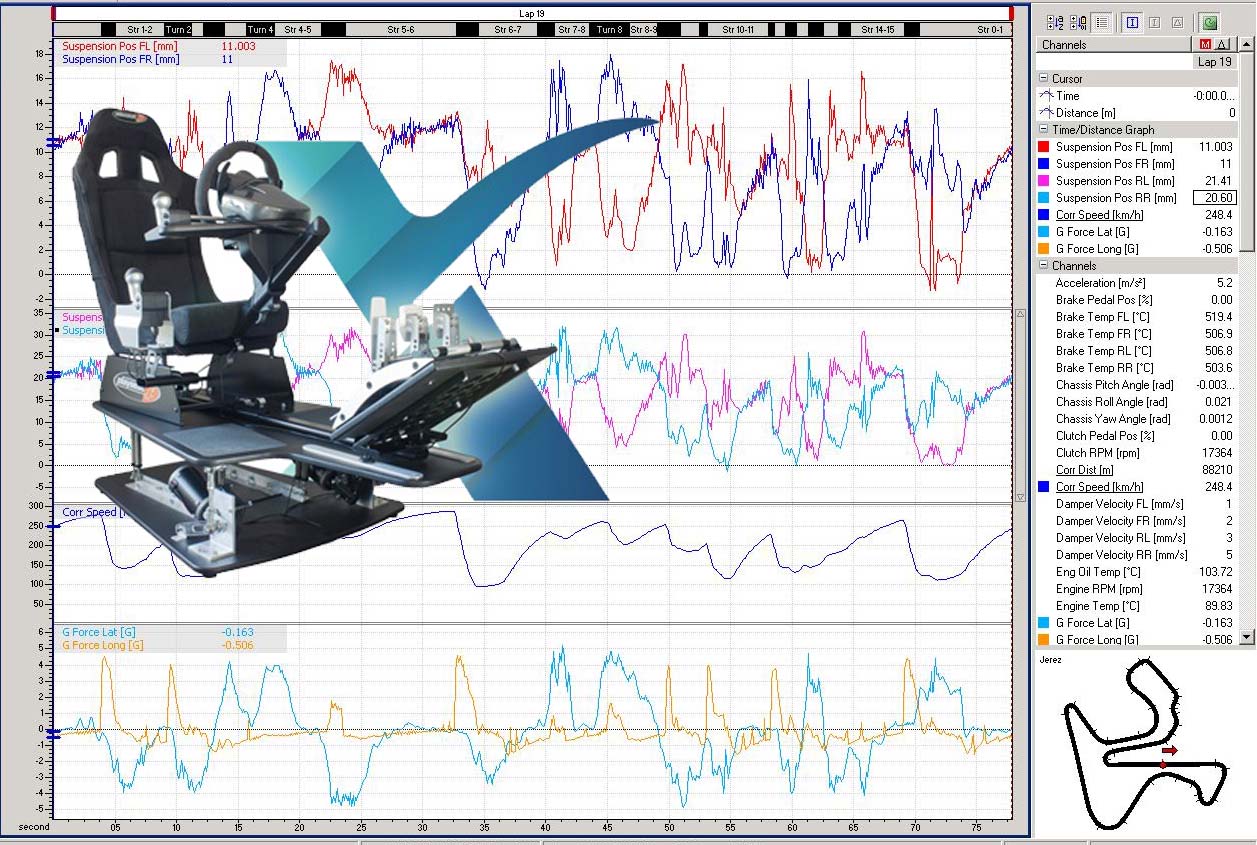
The increasingly high demands of virtual pilots for motion systems have led to the emergence of various software adaptations that allow us to configure multiple motion axes in our simulators with a wide range of effects, aiming to meet any simracer’s needs.
Despite this, the truth is that the range of options isn’t particularly extensive, but the quality of some of the most well-known programs is more than sufficient to let us start enjoying many of their features, giving us greater freedom to adapt the simulator’s movements to our hardware needs.
Which One Should You Choose?
One of the first questions a simracer might ask when deciding to set up a motion system in their simulator is: What type of software do I need to get the system moving? Free or paid motion software?
It all depends, but if you have a clear understanding of certain factors, you can determine which software is most suitable for you. To make this task easier, let’s take a look at some of the most well-known programs with their pros and cons:
X-SIM
This is likely the most well-known motion software, probably due to its widespread presence online and the fact that it’s open-source in its non-commercial version. Behind it is a large online community with constantly evolving support, offering a vast catalog of the latest plugins for the most popular simulation games.
One of its greatest strengths is its wide compatibility with all types of motors and actuators (electric motors, servos, pneumatic systems) as well as most control boards and interfaces (Velleman, Pololu, or AMC). However, it’s not the most recommended program if you’re just starting out and lack experience. Its interface and settings are not very intuitive, and it’s not available in Spanish.
SIM TOOLS
Sim Tools is another major free program supported by a large online community. Alongside X-Sim, it’s one of the most widely used, with a broad catalog and game support.
One of Sim Tools’ key strengths is its simplicity and ease of use in each configuration, allowing control over different types of motors. It also offers good compatibility with well-known board models like JRK or Arduino.
As a downside, it’s worth noting that active participation in the community is required to access most plugins, which are necessary to enjoy motion in most games.
Currently, this software is used in commercial motion systems (both complete setups and modular components to integrate into your cockpit), such as those from the Spanish company NjMotion. More information at this link: https://www.simracingcoach.com/njmotion/
SIM COMMANDER
Sim Commander is an excellent motion software created by the American company Simxperience. It’s a paid license that includes a module for configuring bodyshakers (vibration systems).
Being proprietary software, it’s limited in terms of controller usage, allowing only the SCN5/6 actuators supplied by the company itself.
On the other hand, Sim Commander sets itself apart from the competition by offering a much simpler and more intuitive interface. Motion axis configurations and their effects can be easily added, with the ability to later decide the frequency and values for each one. Add to that the Simvibe vibration software included in the installation suite, and you have a very appealing product—as long as you’re okay with its hardware limitations.
LOGYKAL LINCE 2.0
A bold move by the Spanish team Escuadron69, who started exploring motion systems a few years ago.
After several free beta versions and numerous subsequent improvements, we now have version 2.0 of the Lince software. This time, they’ve opted for a paid version that brings new features and includes both technical and aesthetic enhancements.
Like Sim Commander, Lince 2.0 only supports SCN5/6 smart actuators, but it has the advantage of being compatible with models from different manufacturers like Dyadic or Frex. It also works with communication systems from companies like SimXperience.
Its axis configurations are quite straightforward and allow for up to 6 axes with independent effects. It offers solid support in terms of updates.
Tailored to Your Needs
As we’ve seen, one of the most important factors when choosing software for your motion system is having a clear idea of the type of cockpit and actuators you’ll be using.
For example, if you enjoy experimenting, having full control, and trying out different actuators or motors, a good starting point would be Sim Tools or X-Sim. On the other hand, if you’re certain you don’t want complications and need the simplest interface and usage possible, then Sim Commander or Lince 2.0 might be the right fit for you.
Conclusions
Broadly speaking, what the two free software options offer is the ability to create a system project tailored to your needs, where the software adapts to the type of motors you use—at the cost, of course, of a steeper learning curve and greater demands in using these programs.
Paid software, on the other hand, is a good choice if you’re certain you need SCN actuators or if you simply want to upgrade your cockpit with a straightforward motion system without major complications.
If you’re considering a DIY project and love controlling every last detail, free software like X-Sim or Sim Tools might be the most suitable for you. But if you want to enjoy a finished motion system from SimXperience or a kit of actuators with their controller, Sim Commander or Lince are likely better suited to your needs.
Lastly, it’s worth mentioning that NjMotion provides optimized SimTools software profiles for its commercial motion systems, aimed at users who lack the time and/or advanced configuration knowledge. Additionally, you can adjust the range, smoothness, and speed of the motion in real-time (without leaving the game) using potentiometers located near the seat.
